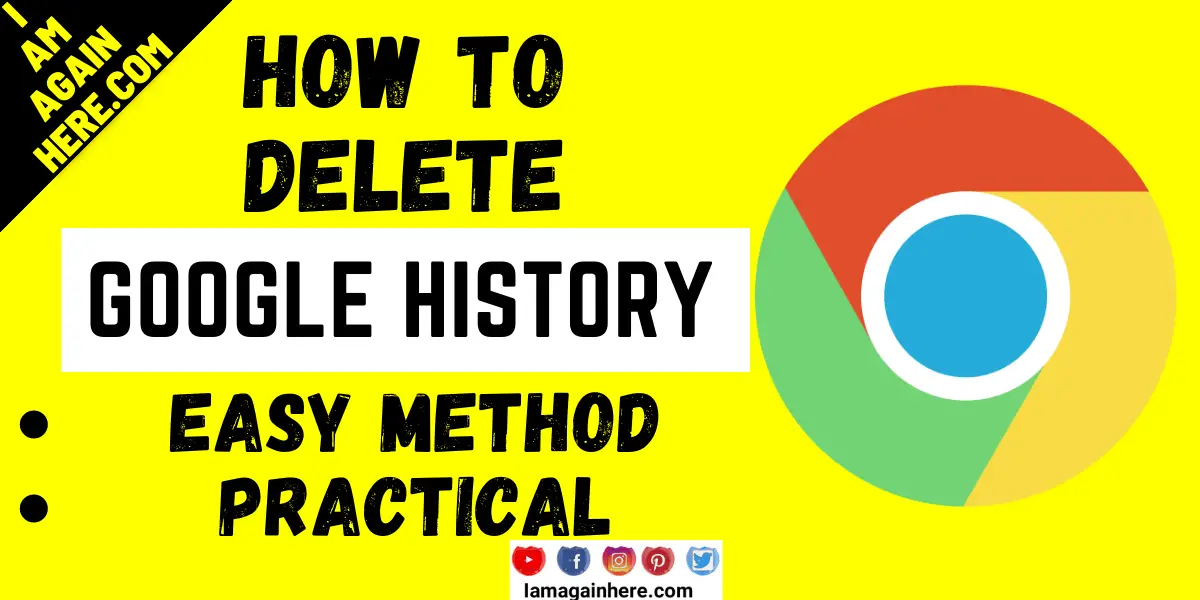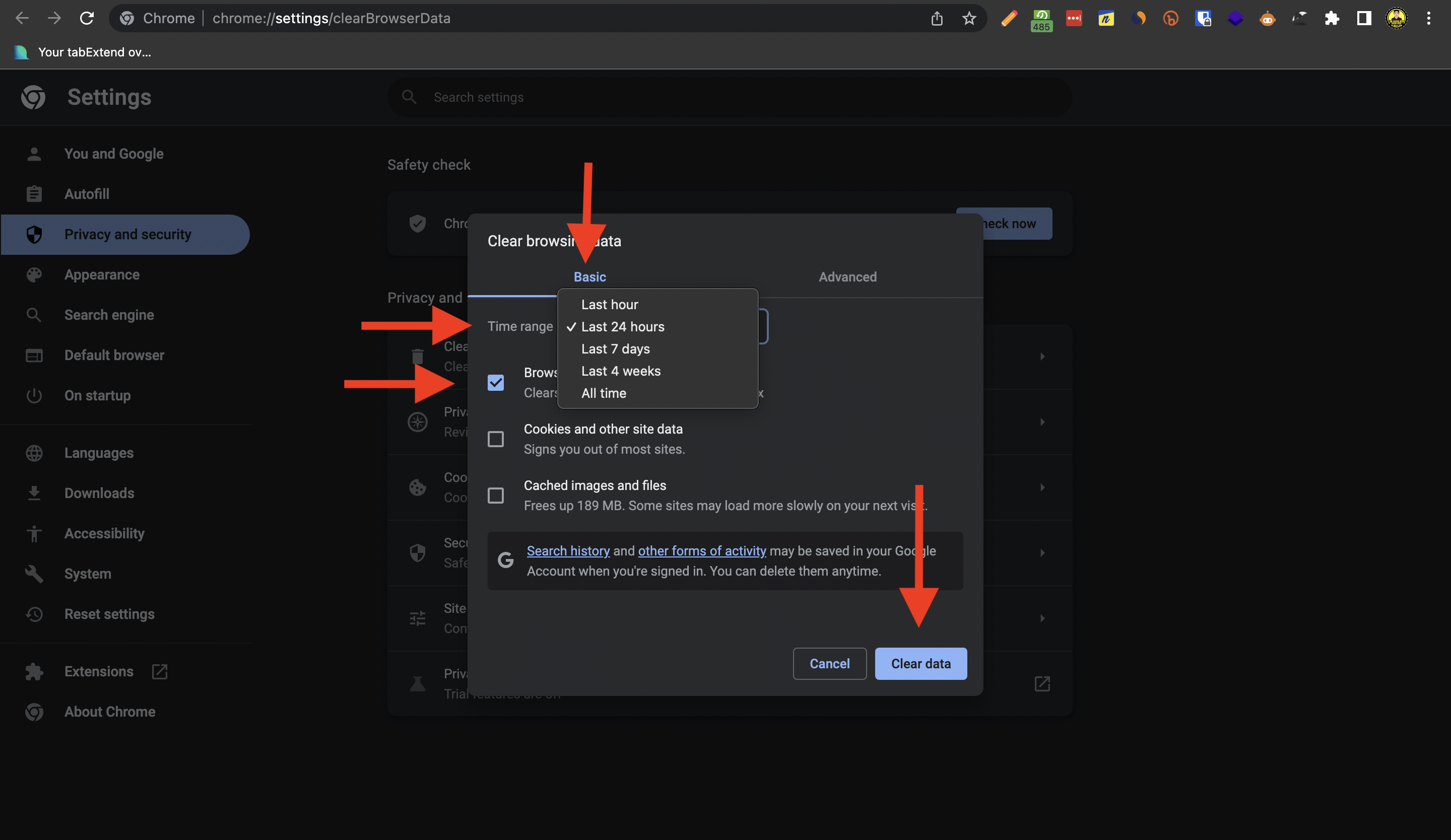How to Delete Google Chrome History-Step By Step With Images
Google Chrome is one of the most popular web browsers used today.It allows users to quickly access websites and search engine tools.
As a result, it stores data on your computer’s hard drive.If you want to keep your browsing history private, then it’s important to clear your Google Chrome history regularly.In this article, we’ll explain how to delete Google Chrome history in just a few simple steps.
Why you might want to delete your history?
Your browsing history can tell a lot about you. it can show what sites you visit, how often you visit them, what you search for, and more. If you’re not careful, your history can also be used to track you across the web. that’s why you might want to delete your history from time to time, Or whatever the reason, it’s easy to delete your history in google chrome.
How to delete your history in chrome.
Step 1.
Open the Chrome menu by clicking on the three dots in the upper right-hand corner of the browser window.
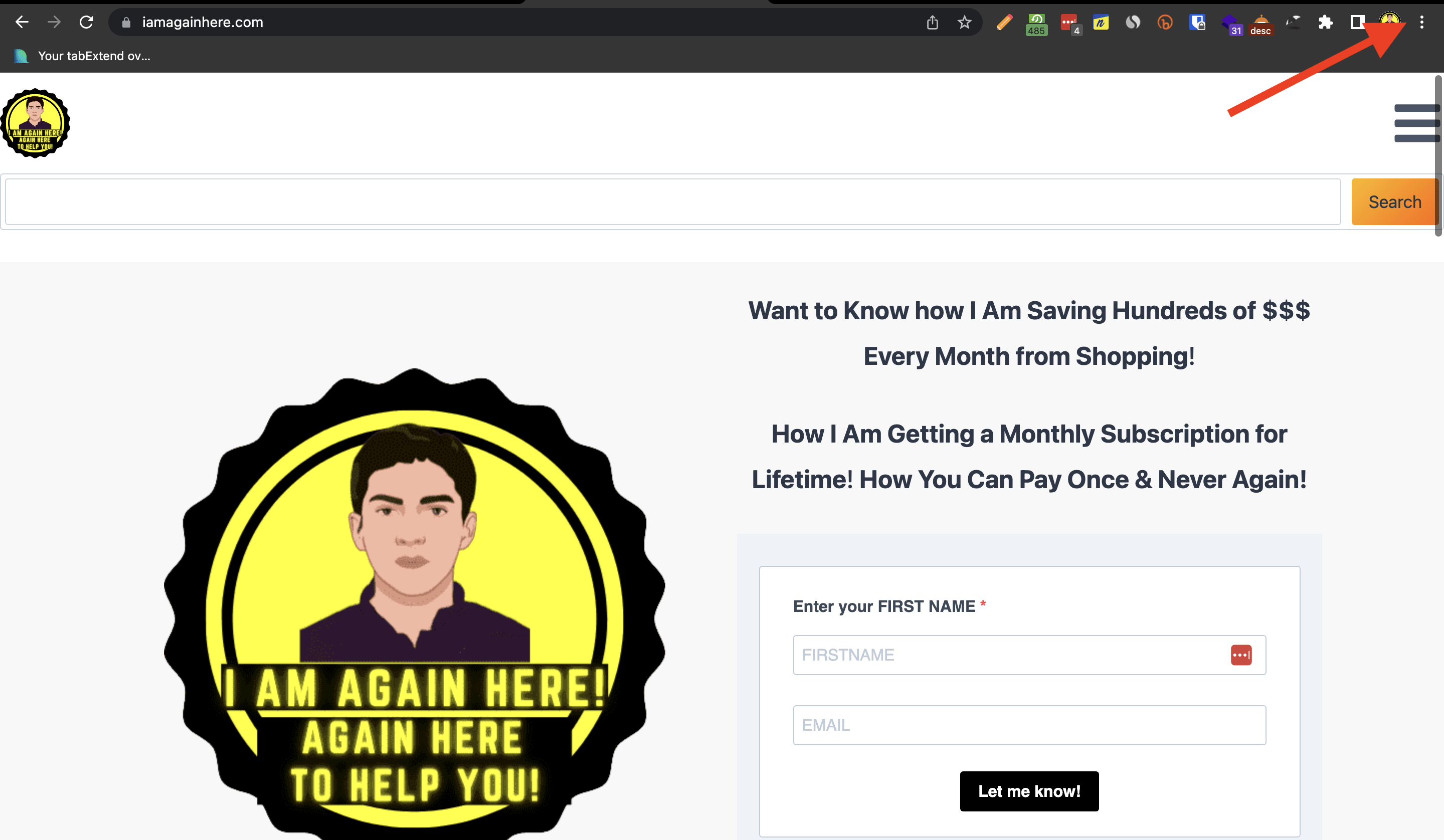
Step 2.
Select “history” from the drop-down menu. On the history page, there are two options for deleting your browsing history: “clear all time ranges” and “clear data from this period.” the former option will delete your entire browsing history, while the latter allows you to specify a time range.
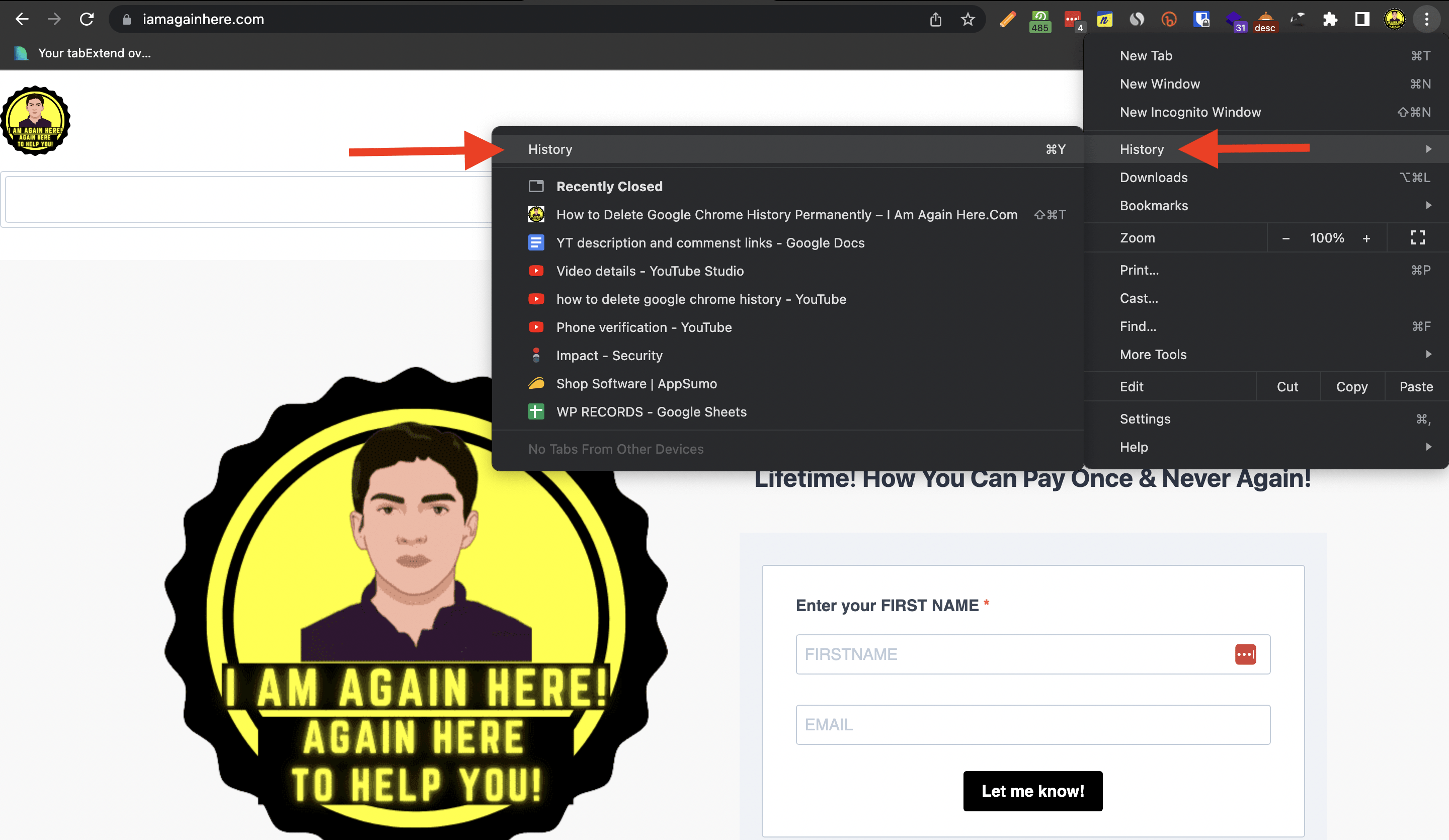
Step 3.
Go to clear browsing data on the left side you can see here.
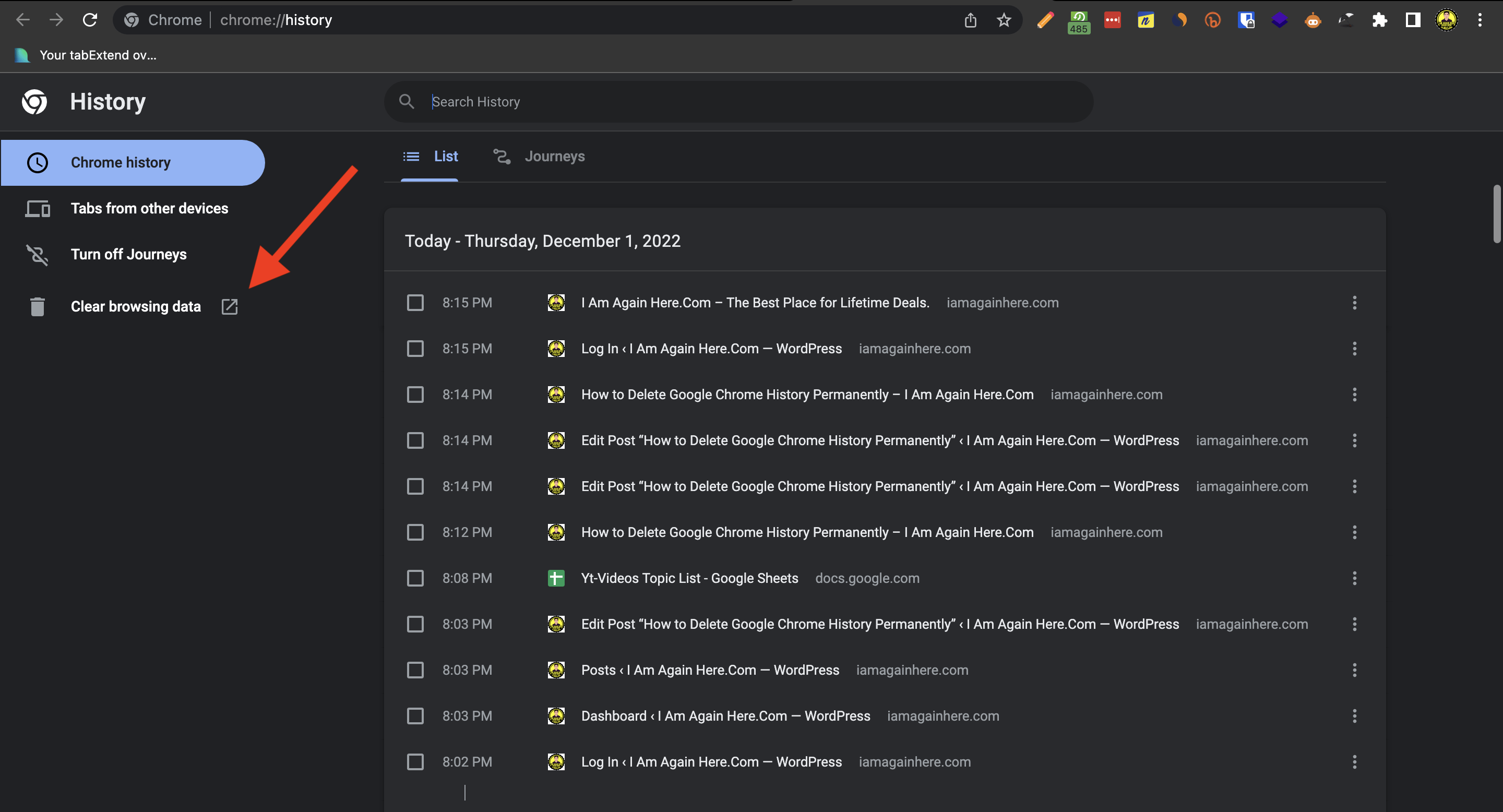
Step 4.
First, you can see here you need to click on an advance and delete your history from the advance section.
Then,
It will ask you to delete your entire browsing history, and click “clear all time ranges.” but make sure to choose the time range according to your own choice.
A pop-up window will appear asking if you’re sure you want to do this. Click “clear data.” your browsing history will now be deleted.
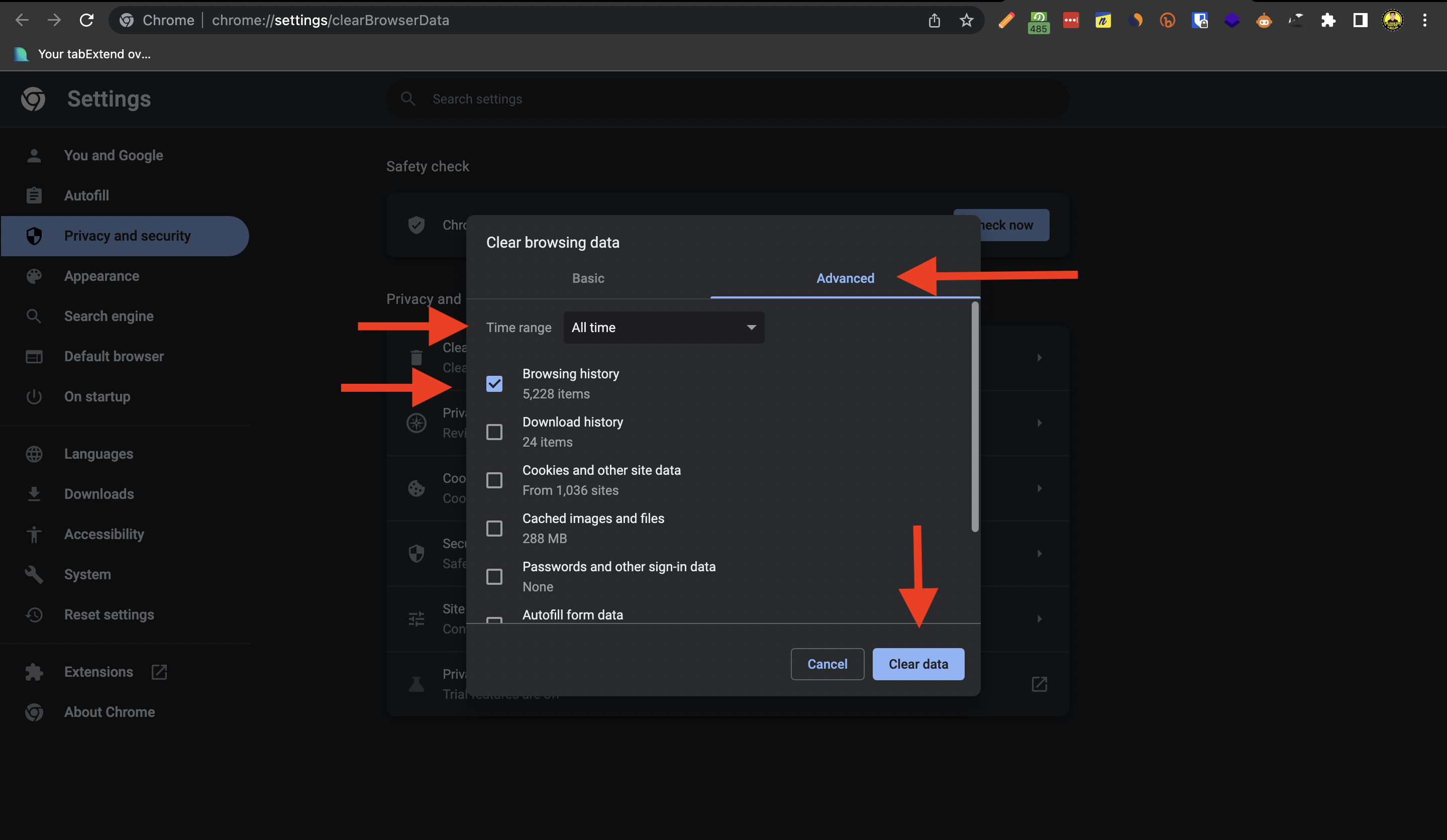
Step 5.
Now similarly go to basic and then delete your history from here as in the previous step we deleted history from advance.