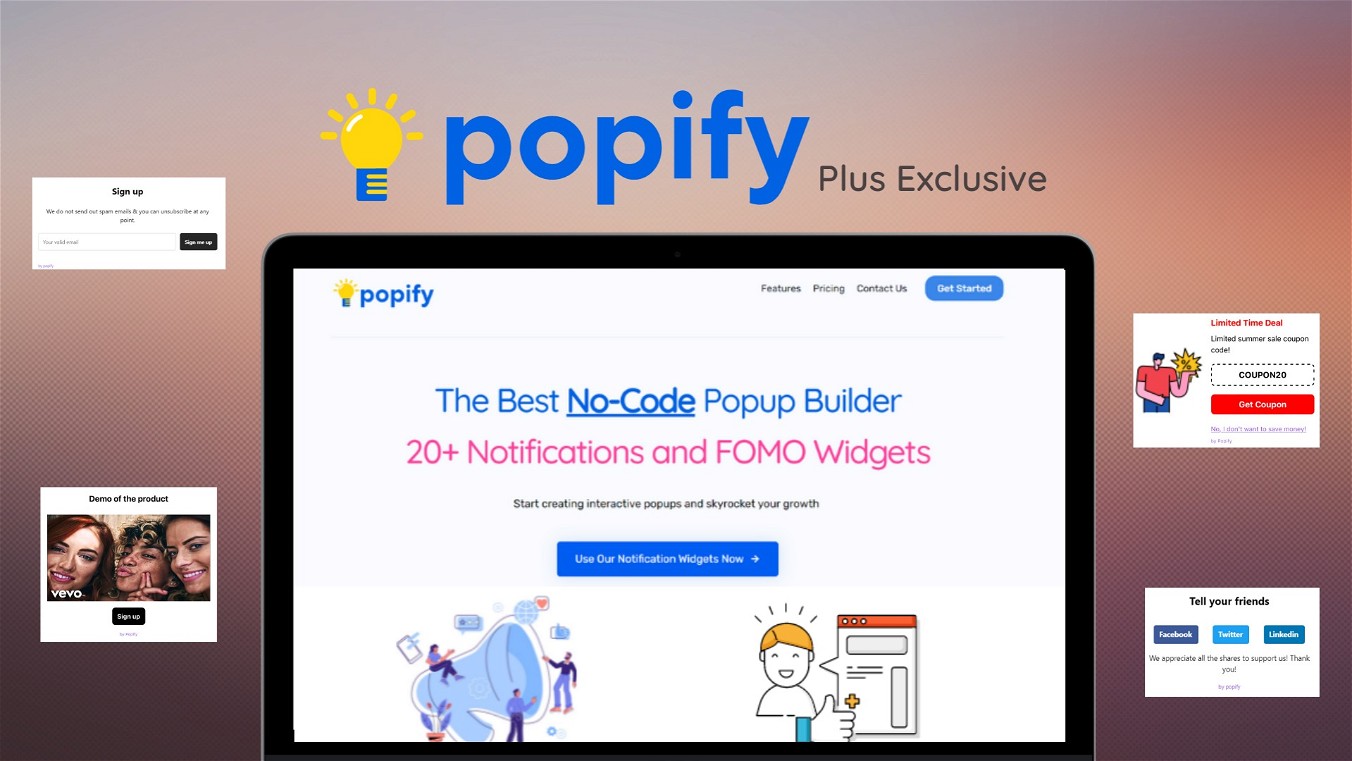Power Formulas Lifetime Deal-Pay Once And Never Again
Power Formulas Lifetime Deal
Introducing Power Formulas, where the =AI() formula brings the extraordinary capabilities of OpenAI’s GPT-4 into your Google Sheets, turning it into an intelligent problem-solving assistant.
With the =AI() formula, you gain access to your very own personal AI assistant within Google Sheets.
Leveraging the power of OpenAI’s GPT-4 text generation API, this remarkable feature infuses AI into your spreadsheets.
By utilizing =AI(), you can submit requests to the GPT-4 API and receive results directly in your spreadsheet.
This means you can use your sheet to ask questions, find solutions, and accomplish various tasks, just as you would with ChatGPT.
The =AI() formula elevates your Google Sheets experience, making it smarter and more efficient.
Whether you need to automate data analysis, generate text, or perform complex calculations, =AI() is here to assist you.
Transform your spreadsheet into a potent AI tool, enabling you to work smarter, not harder.
Meet the =API() formula that seamlessly connects your spreadsheet to any API endpoint, effortlessly integrating data from diverse sources in raw JSON format.
The =API() formula is a game-changer for anyone seeking to integrate data from various sources into their Google Sheets.
With =API(), your spreadsheet can connect to any API endpoint.
This empowers you to effortlessly import data from a wide array of sources, including social media platforms, eCommerce websites, and more.
The formula even facilitates direct import of JSON data, simplifying the process of working with raw data formats.
Supporting GET, POST, PATCH, and DELETE methods, =API() enables you to pull data from APIs or send Google Sheets data to APIs.
Welcome =SQL(), right into Google Sheets!
The =SQL() formula unleashes the power of SQL directly in your Google Sheets.
By using =SQL(), you can interact with databases like MySQL, Oracle, and SQL Server without leaving your spreadsheet, making data management a breeze.
Connect to a range of databases, including MySQL, Oracle, and Microsoft SQL Server, and retrieve data directly into your spreadsheet with =SQL().
Specify the desired database and query, granting you full control over your data.
Transform your Google Sheets into a robust data management platform with the =SQL() formula.
Whether you need to pull data from a database or send data from your sheet to a database, =SQL() empowers you to do it all.
It’s an essential tool for streamlining data management tasks and enhancing productivity.
Power Formulas Lifetime Deal
- Unlimited formula refreshes
- Schedule hourly/daily data refreshes
- Access to all formulas
- Formula Builder
- Live email and chat support

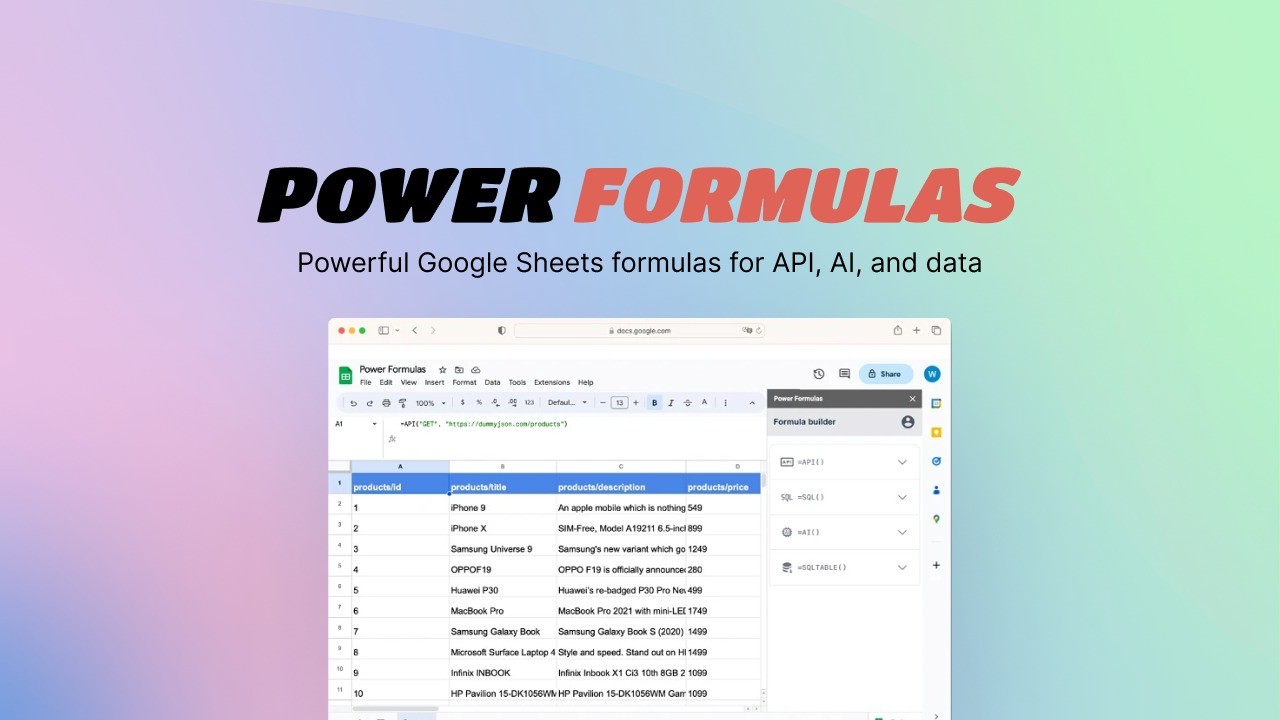
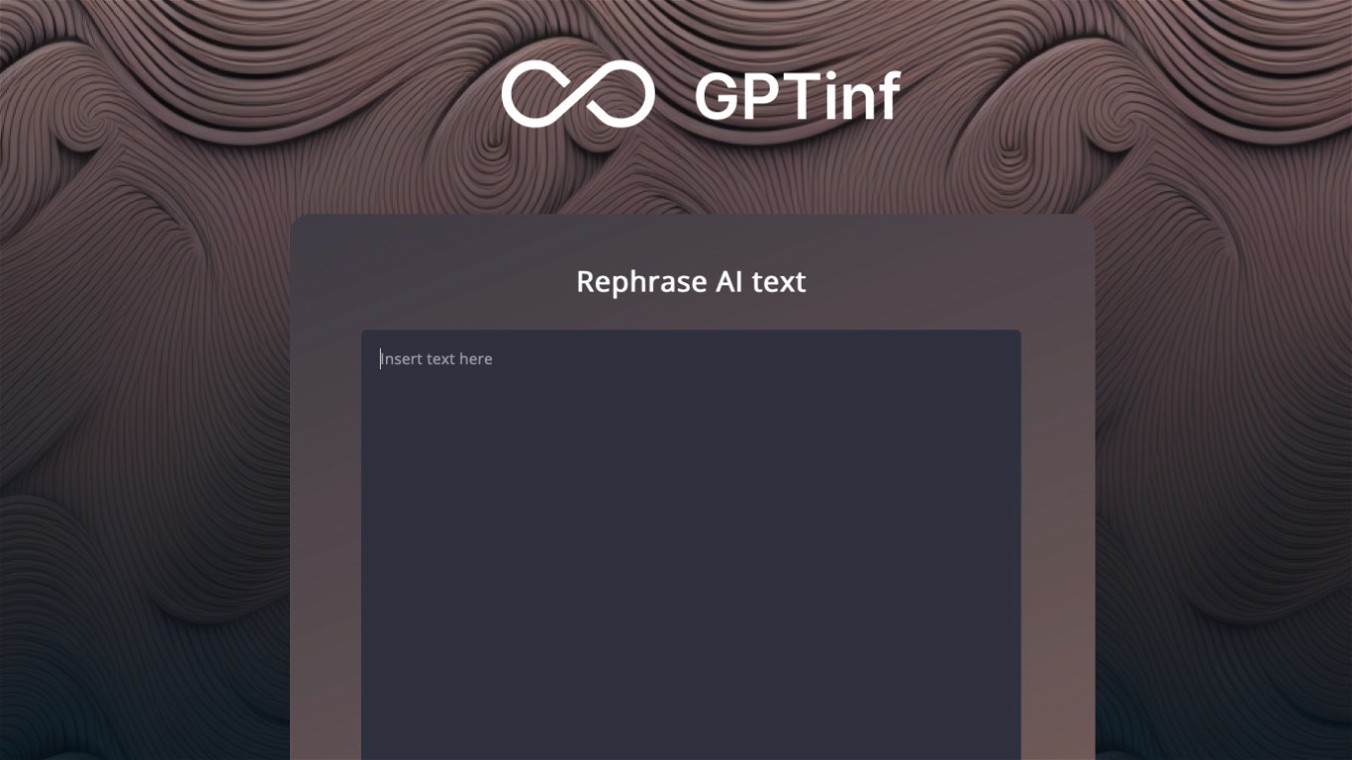
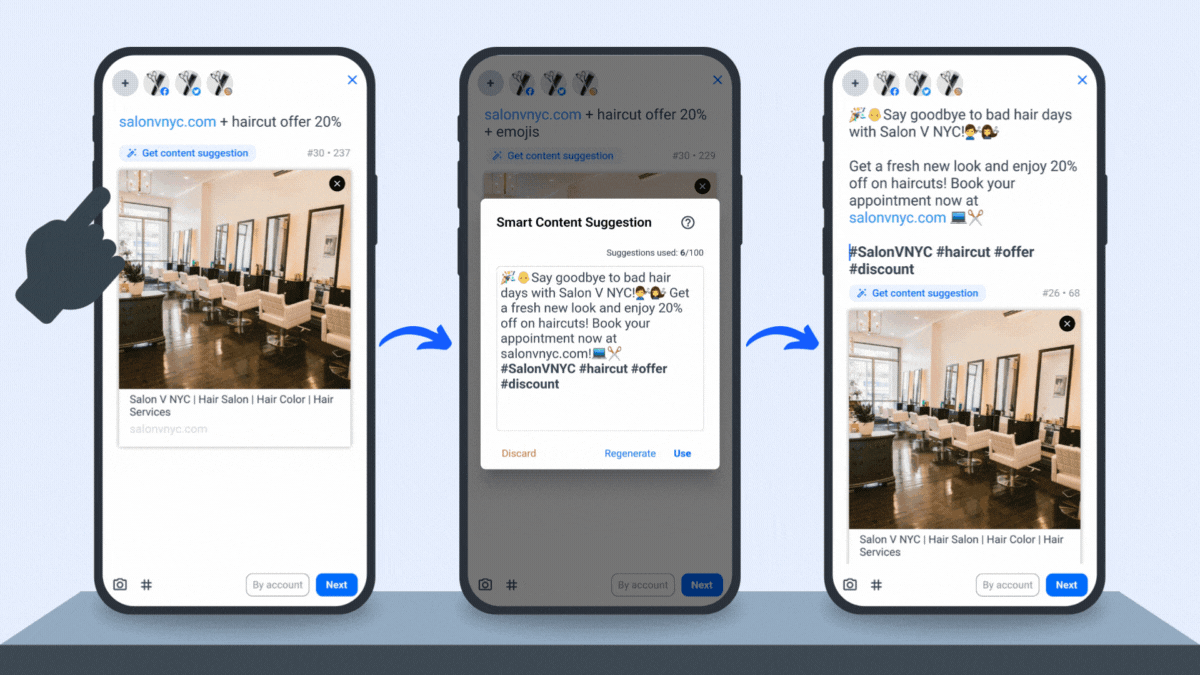
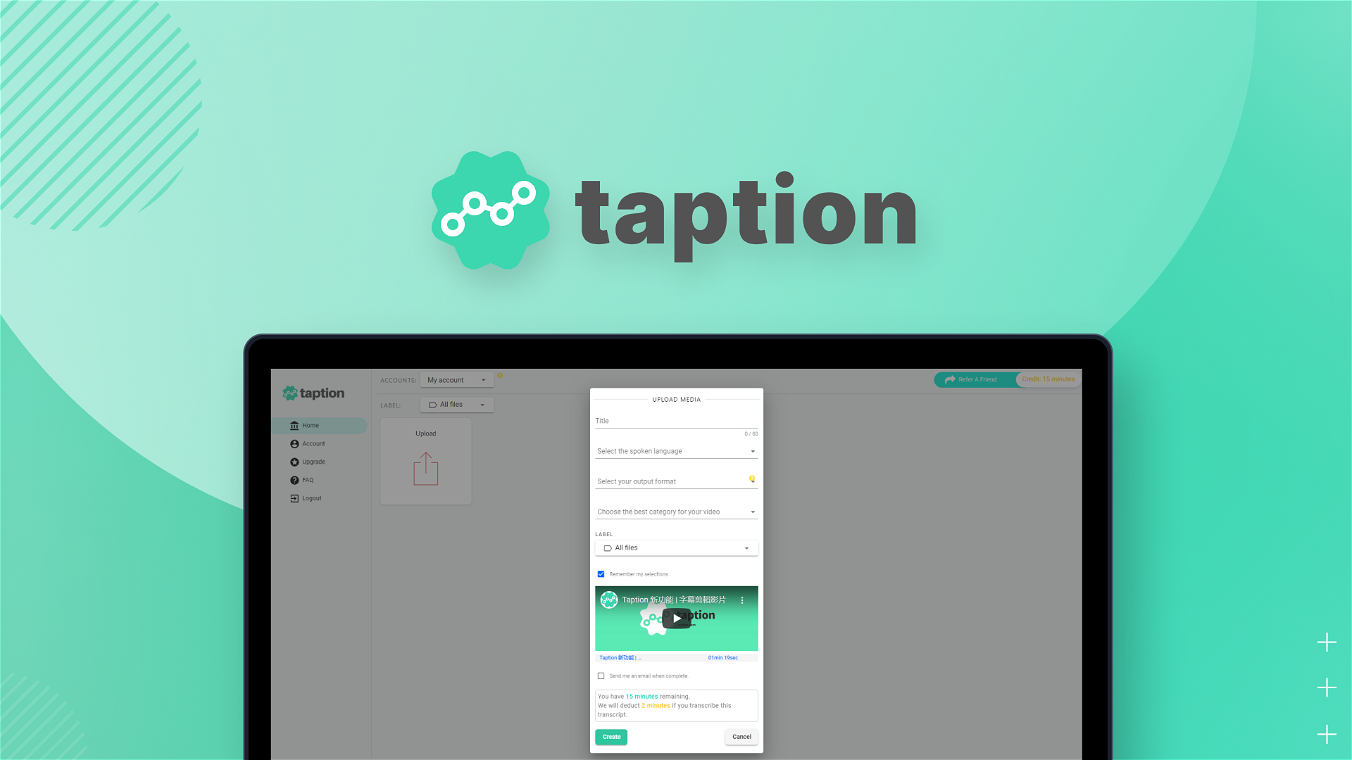
![WiserNotify Lifetime Deal. [Use for Lifetime] Never pay.](https://appsumo2.b-cdn.net/media/cache/ae/24/ae2464982f8973e19e441b36cee83b5f.jpg)