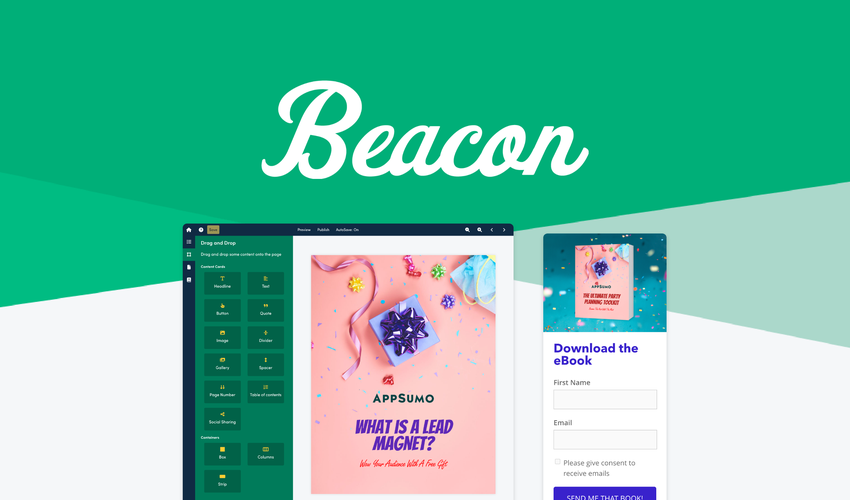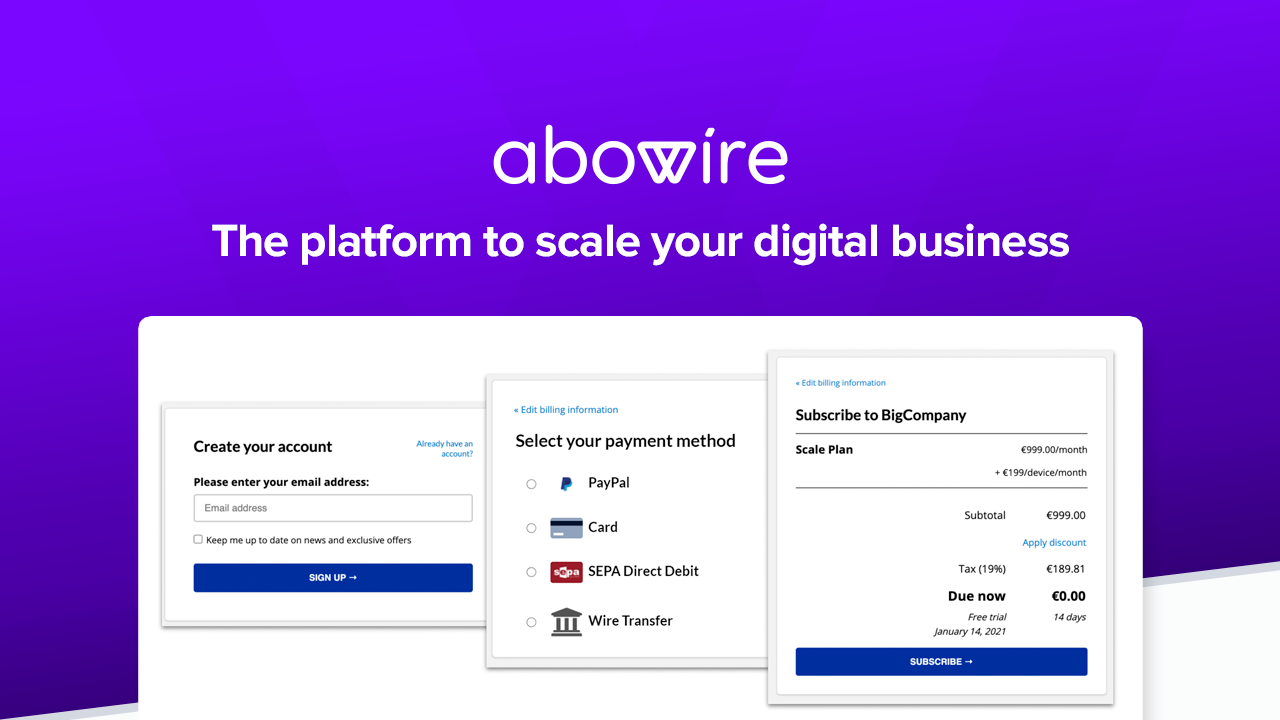WP Adminify Lifetime Deal-Pay Once & Never Again
WP Adminify Lifetime Deal
The WordPress dashboard with WP Adminify can be customized using various tools, such as a login page customizer, a menu builder, and folder modules.
Using the Admin Pages module you can easily create a custom admin dashboard page and choose whether it is a submenu item or a top-level item.
Admin columns can be added, edited, removed, or cloned from any post type, page, or product, as well as the column width, can be changed.
Also, with WP Adminify, you have the option to switch to a horizontal admin menu, thereby giving you more room to work on your dashboard.
With the Dark Mode toggle switch at the top of your dashboard, you can even change the appearance of your WordPress dashboard as well.
Despite WordPress’ default menu order, you can rename the menu items with labels that are more appropriate to your business, such as changing the “Posts” label to “Content”.
The menu icon settings are customizable by allowing users to choose from over 5,000 options including resources from Dashicons, Themify, and Elementor.
On top of that, you will have the option of dragging and dropping the menu items from your admin dashboard to arrange them however you want.
You can have unlimited folders within WPAdminify, each with a different color tag, so you can organize your media files into the right categories, making it easier to access them.
As well as separating individual posts into folders, you can use folders to organize different post types, such as WooCommerce and Elementor templates.
One of the best features is that using the instant search and sorting capabilities, you can find any folder within seconds, so you won’t have to scroll endlessly.
Choose from 16 different templates to create your WordPress login page-all of which can be fully customized to match your brand identity.
You can easily customize the login page by adding a picture, video, background color, or logo, and adjusting columns to reposition the form.
The component’s user-interface can also be customized to include input labels, placeholder text, and error messages to make your website more user-friendly.
WP Adminify Features:
- Dark and light mode
- Login customizer
- Dismiss admin notices
- Menu editor
- Folders
- Admin pages
- Admin columns
- Header and footer scripts
- Google pagespeed insights
- Post types order
- Activity logs
- Dashboard and welcome widget
- Disable comments
- Menu and post duplicator
- Pre-built UI templates
- Vertical and horizontal menu
- All Agency Plan features
- 200 sites
- White labeling