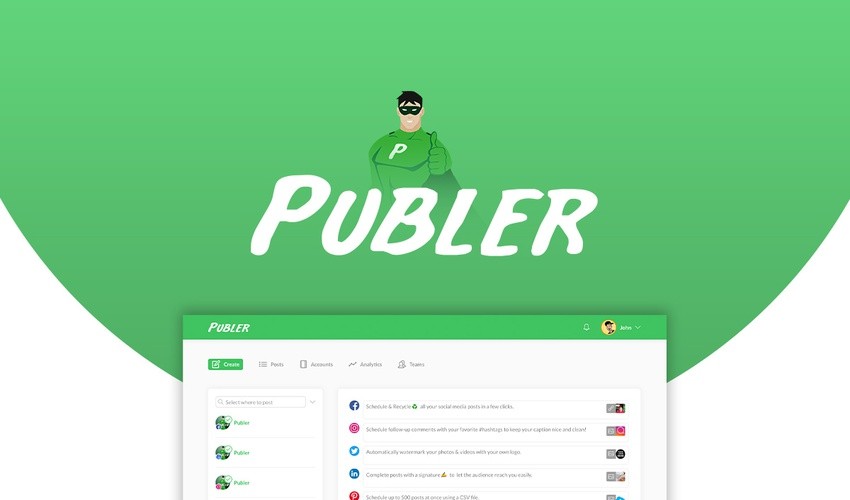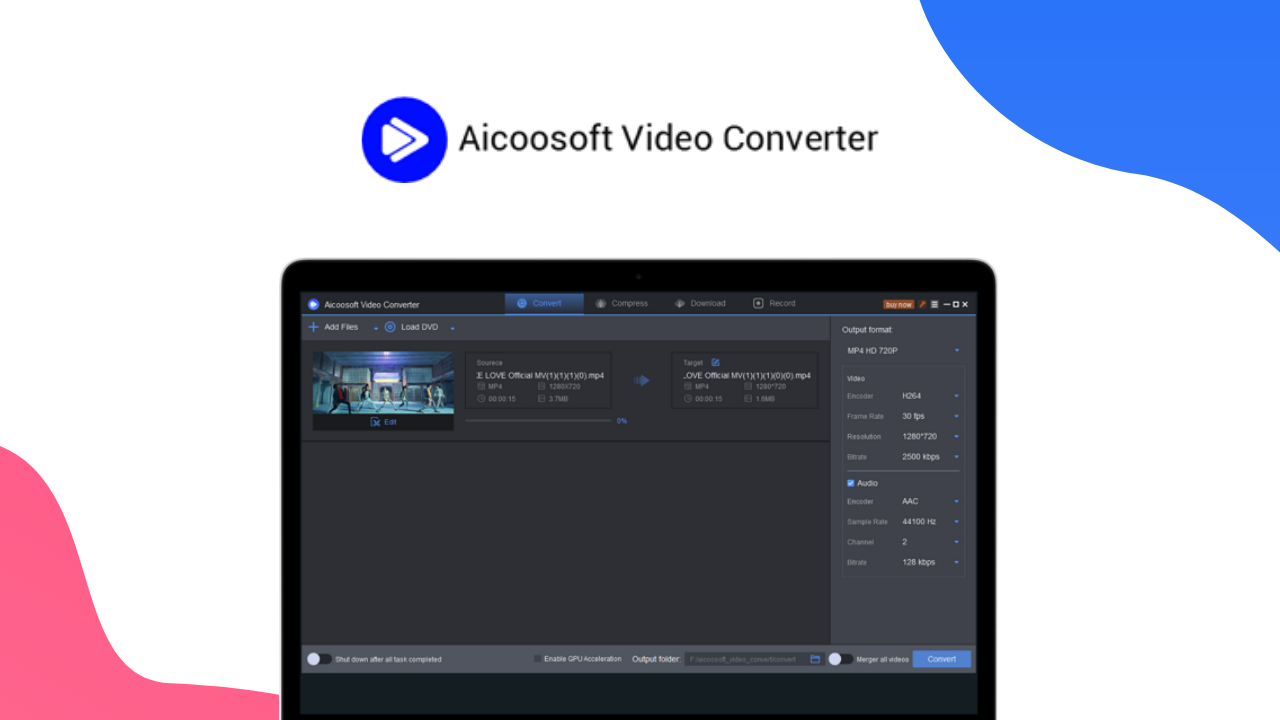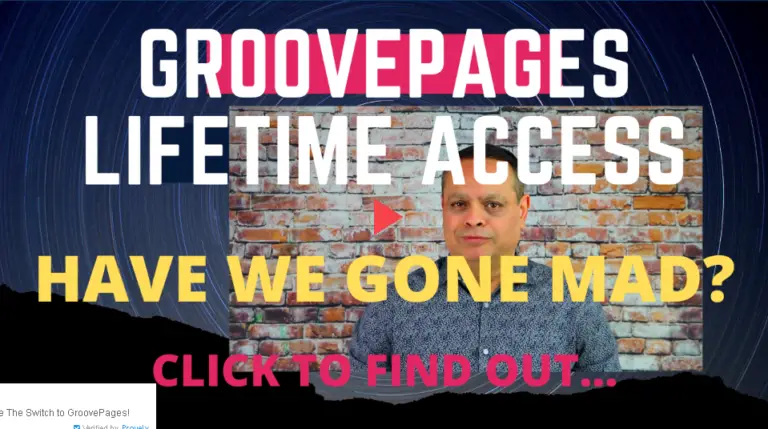Relaythat review : Pros, cons, price,discount | Real user review
Relaythat review 2021!
So you are thinking to buy relaythat but you are too confused about it and you want to know about the pros, cons, features and more about it.
so well,
you are at the right place because i have purchased relaythat and after using it properly I am going to give you my honest and genuine review about it.
and I will also give you a reason why you need to buy it or not and where you can buy it just by paying one time fee. Yes one time fee and you don’t need to pay monthly like 25 bucks every month.
I am also reviewing relaythat with proper required images for your better understanding. so this is another advantage of reading this post.
So stick with this article and I am just not giving you a genuine review but I am also going to give you a bonus tip by which you can save your lots of money. I am also giving you a hidden surprise so read this article till the end..
Now let’s start the review about the relay.
Relaythat review : Pros, cons, price,discount | Full review!
What is relaythat!
Relaythat is the social media graphic designing tool which is specially designed to save time.
You cannot just save your time but you can also use it if you are not creative or unable to make different designs at the same time.
Don’t be confused because, I am going to show you each and everything in great detail.
So,
All your doubts will be cleared after reading this article and you are able to decide whether you need to buy or not.
For which type of people relaythat is designed?
Relaythat especially design for those people who are unable to make different designs and mean people that are not creative in designing.
Like me,
I am not creative in making different designs but relaythat solve this problem.
But how?
Read this article I will tell you.
And second purpose of relaythat is to save time means you can make too many posts in just one click in different designs and variations.
so, the second purpose of this tool is to save time.
Now I think you are clear about what is relaythat and what is the purpose of relaythat.
Which type of social media graphic can I design in relaythat?
Relaythat supports almost all major social media like Facebook, Instagram, Pinterest, and LinkedIn.
and one more cool feature of relaythat is you can also design different types of banner ads, sidebar ads, stop ads, pop up ads, mobile ads and more.
So it is one of the best features in it which I like the most.
Let’s talk about some more awesome features and pros and cons.
Interference:
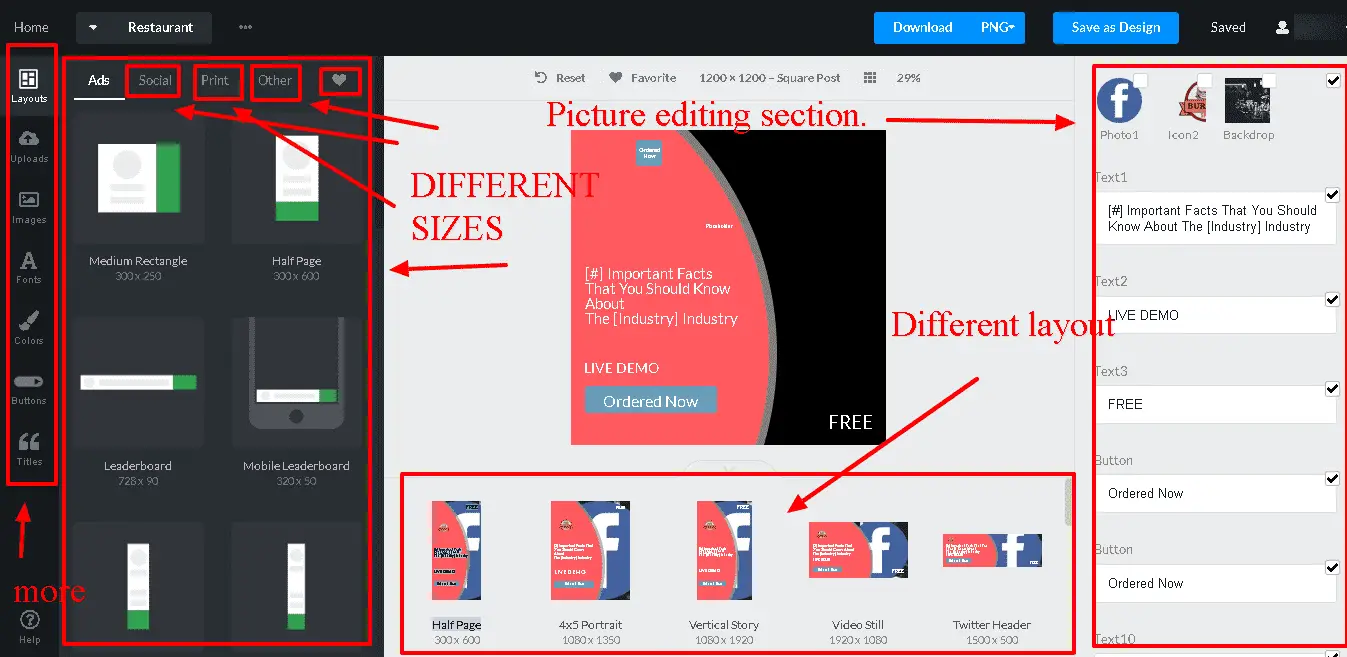
Friends are an interference of relaythat to is so simple and easy to use. You can find anything in a proper place with a proper guide.
You don’t be confused while using it. So, i am satisfied with its interference.
Social media design post:
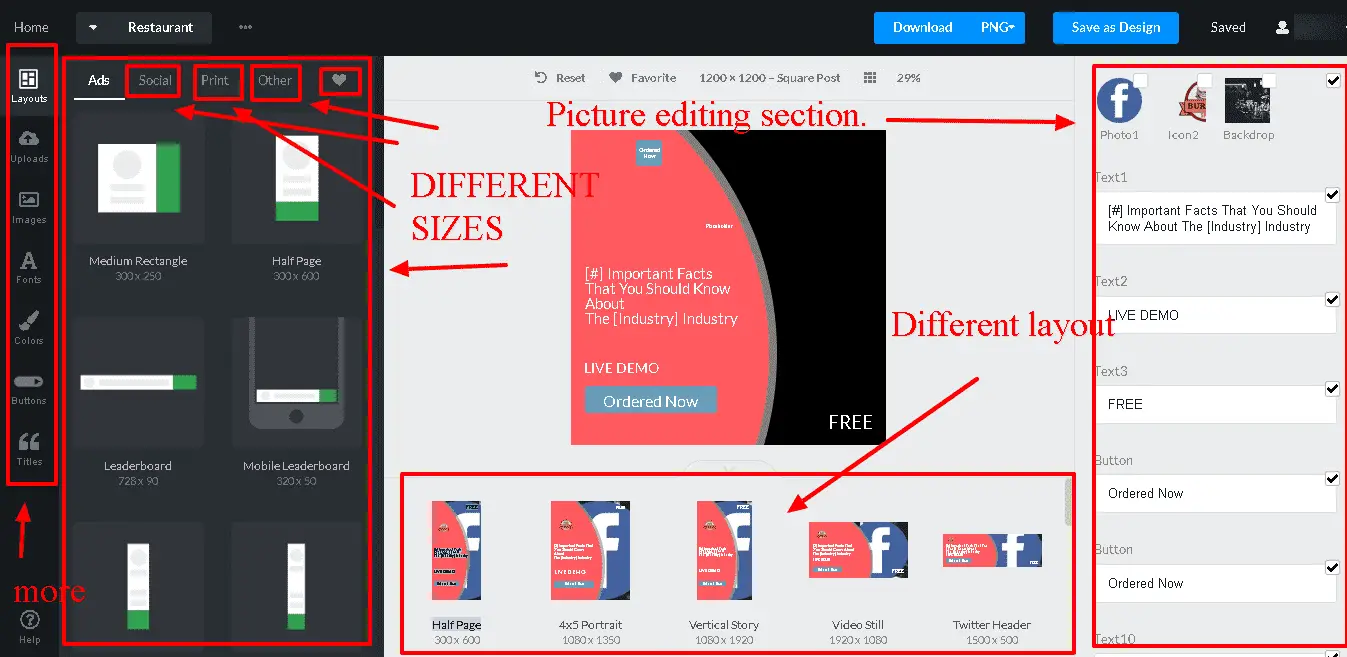
In this tool, you are getting ready to make different social media design posts along with different design variations and colour variations.
and this is the main highlight of this tool that you don’t need to create different designs and colours for each one. And now you are thinking that there are many other tools available that are providing readymade design
but
What is the benefit of this?
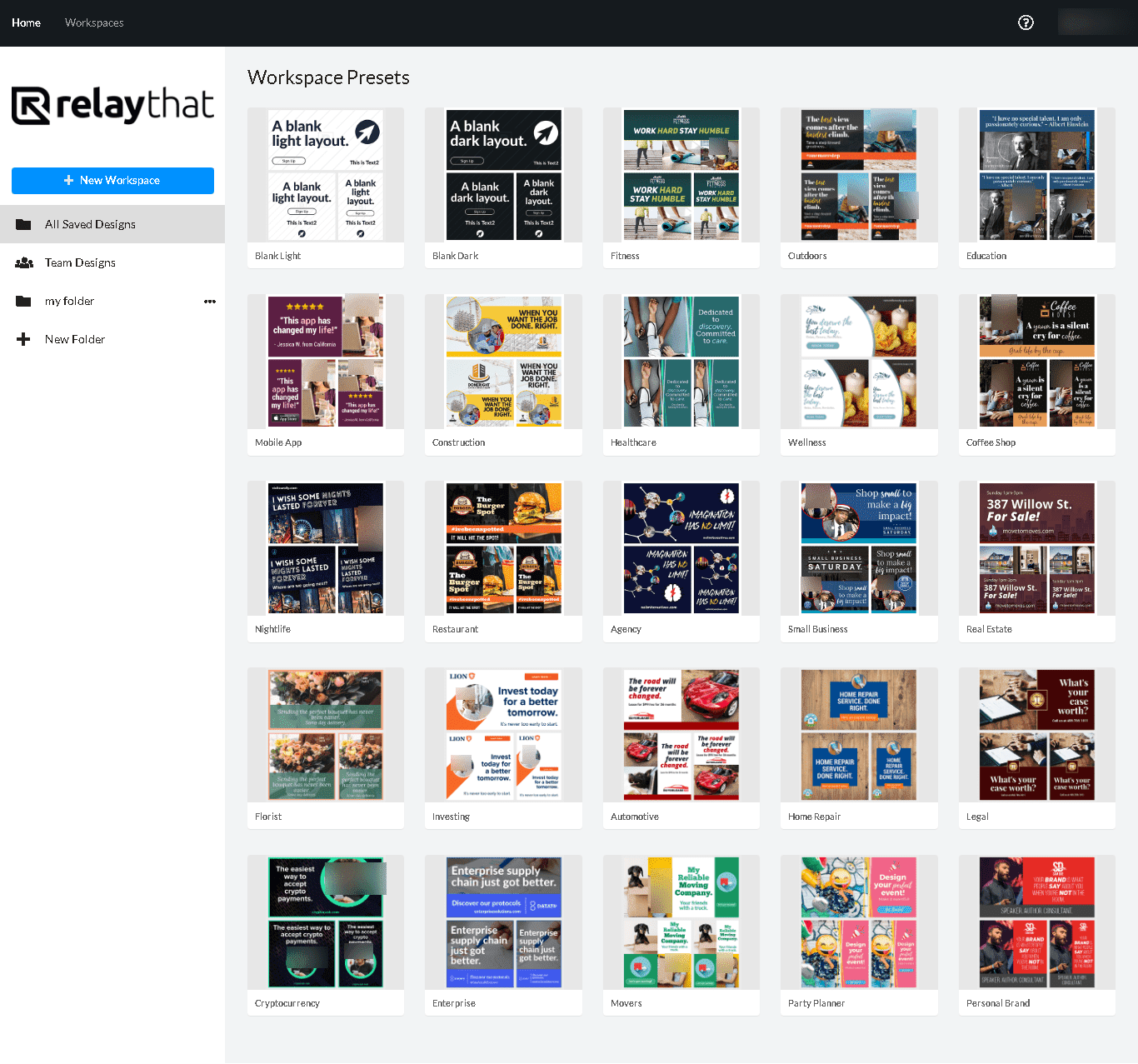
Right Friends,
The actual benefit of this tool that you can create one design and after that you can change this design variation into different variations.
now,
I hope you are clear that once you create one design and you don’t need to create different designs with the same text.
you just simply select any other variation and your already readymade design will be converted into another design variation.
Example.
When you create a poster for your Pinterest,
then you are able to convert this post into Facebook cover, Facebook post, Instagram post, LinkedIn post, and most important social media platform which is the main highlight of this tool that you just need to create a simple one design and you don’t need to create more design again and again.
and if you want to create different designs with different types you just simply select any design and change its text and images and your other design is available.
Text:
You can add any type of text in your pictures. and you are also facilitated with changing fonts, colours, size and more.
so,
I am very satisfied with text functionality in relaythat.
Colour:
This is the second functionality of this tool which make it more prominent and different from other tool, And this is the main function of this tool by which you can save your time.
As like when you make a simple post in relaythat and you are able to change its layout or variation into any other design.
similarly
The colour functionality allows you to change colour of your current design into different colours combinations, which are already available in relaythat too.
And you are also able to change the colour of your required part of image or graphic.
Look at sime example’s.
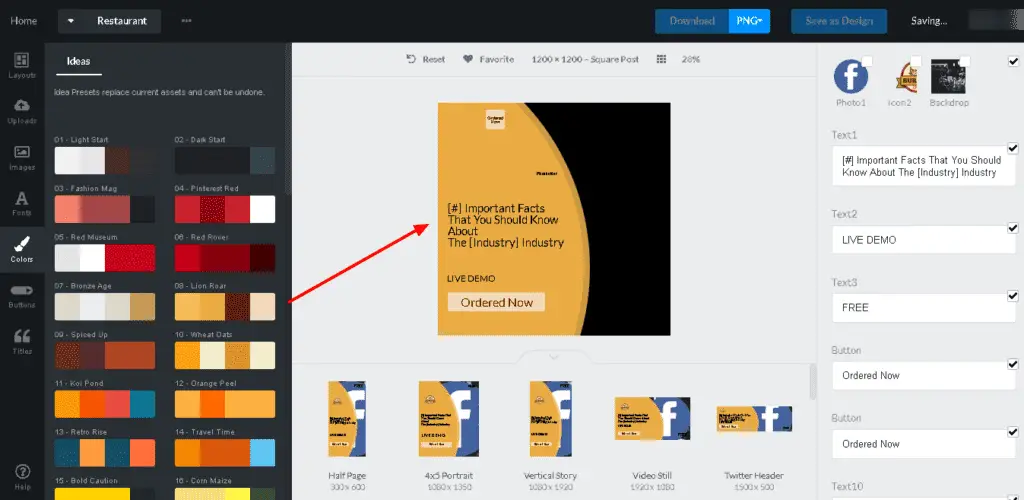
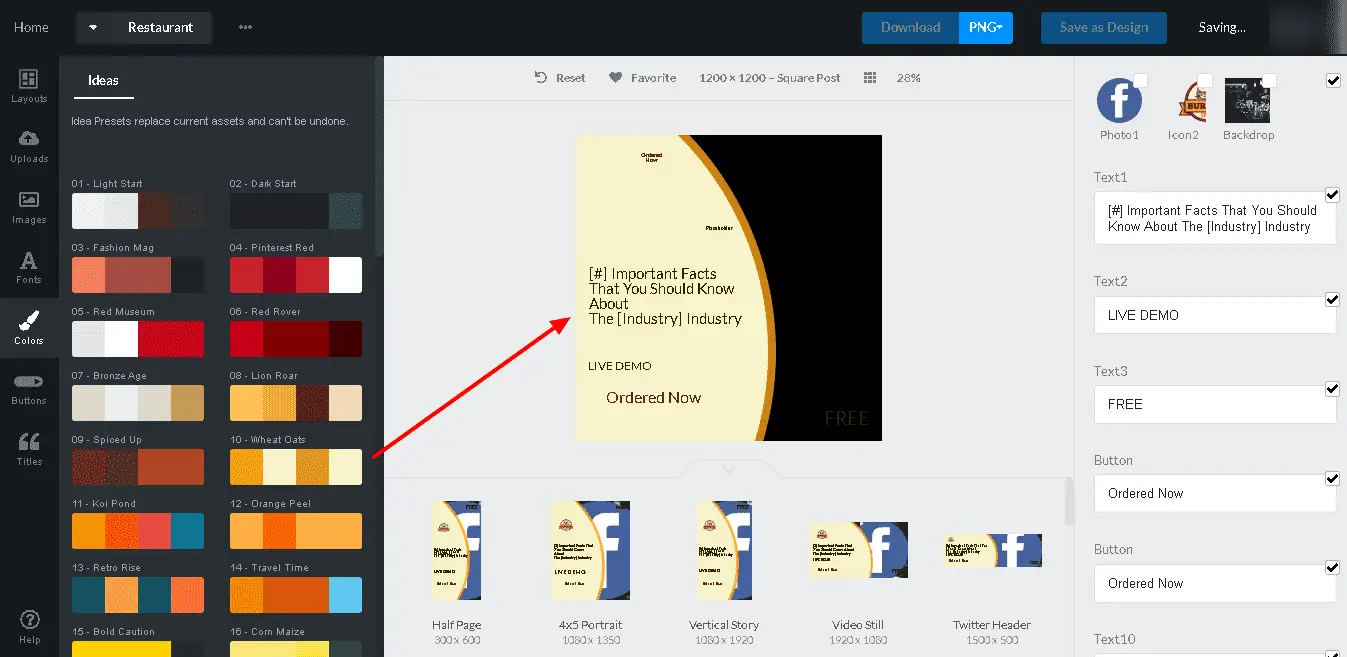
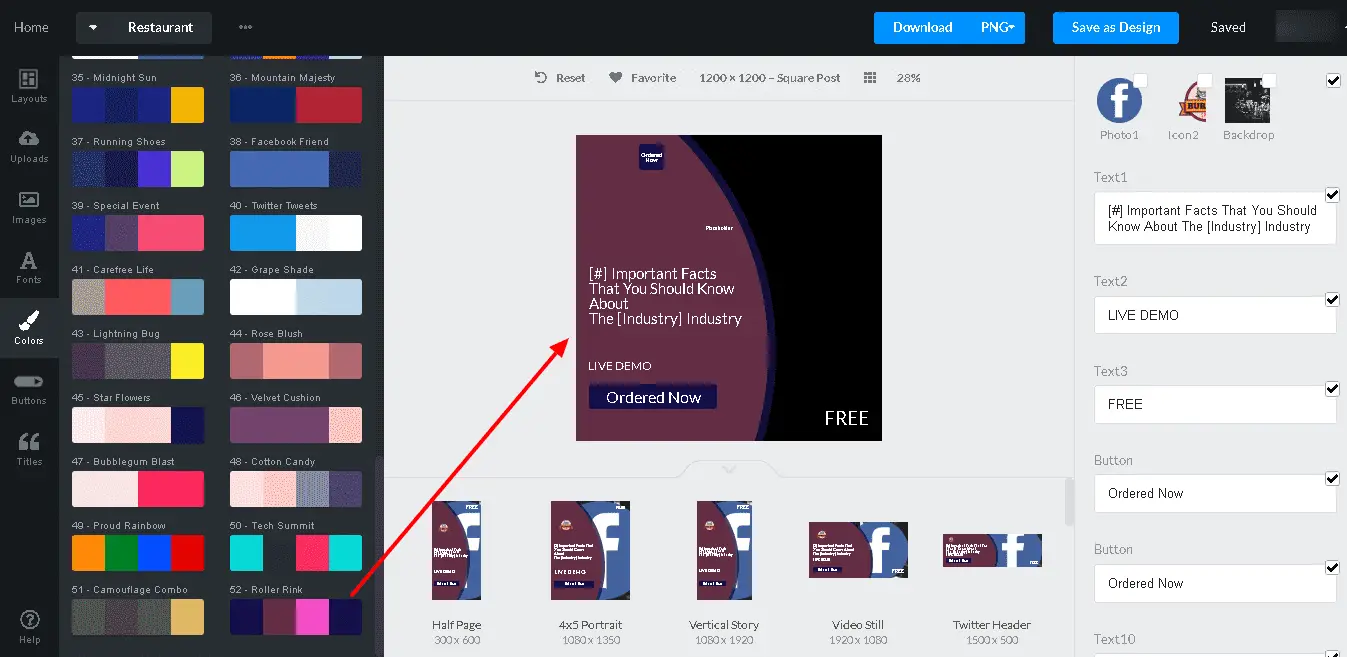
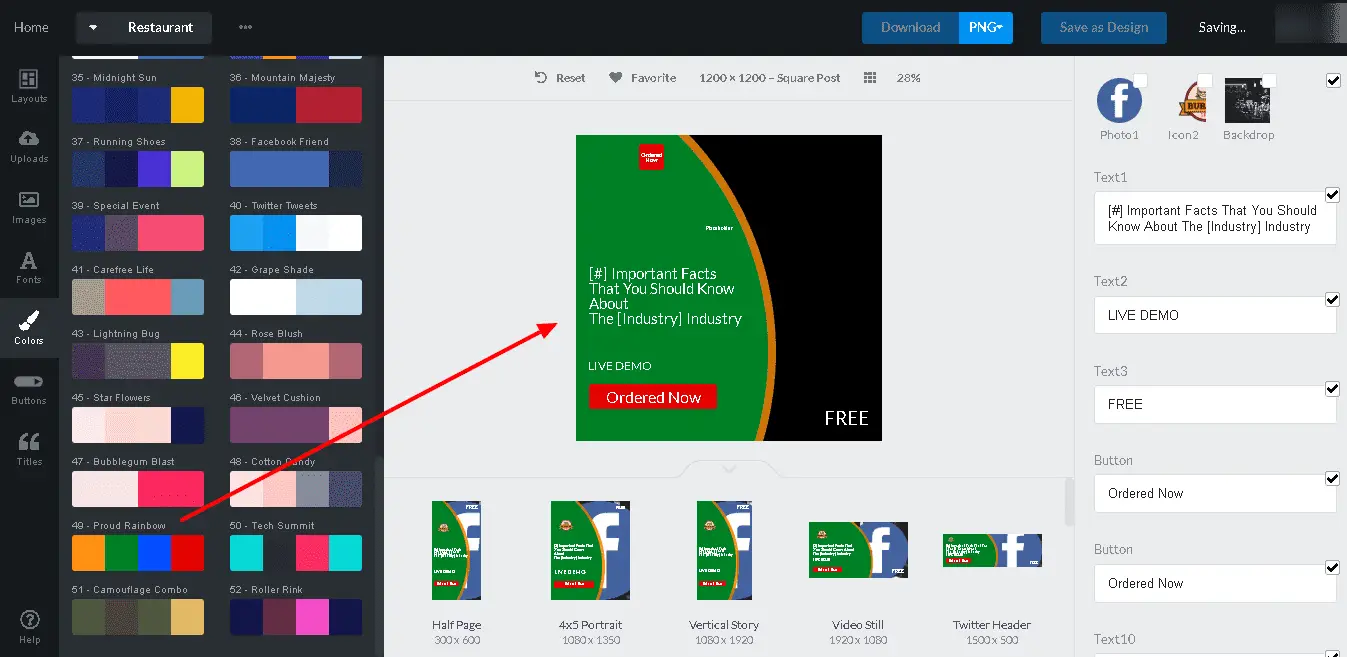
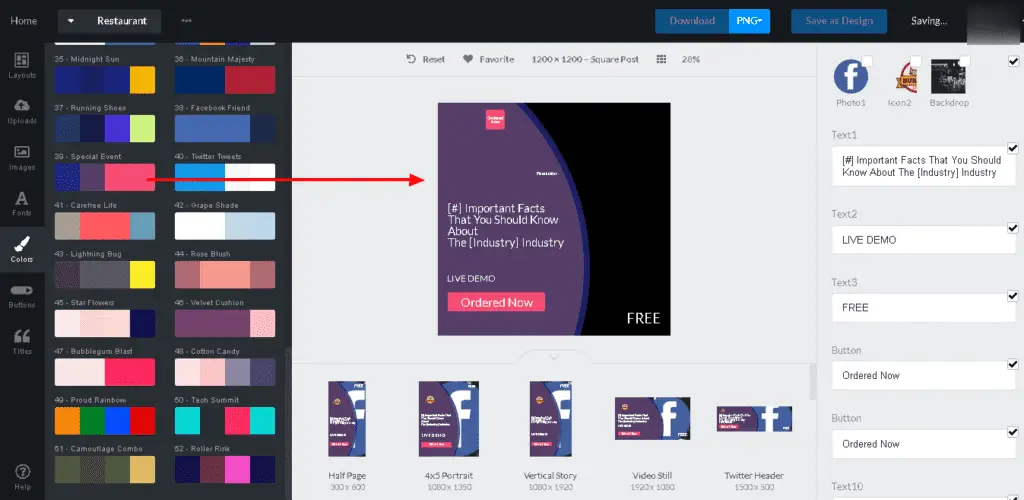
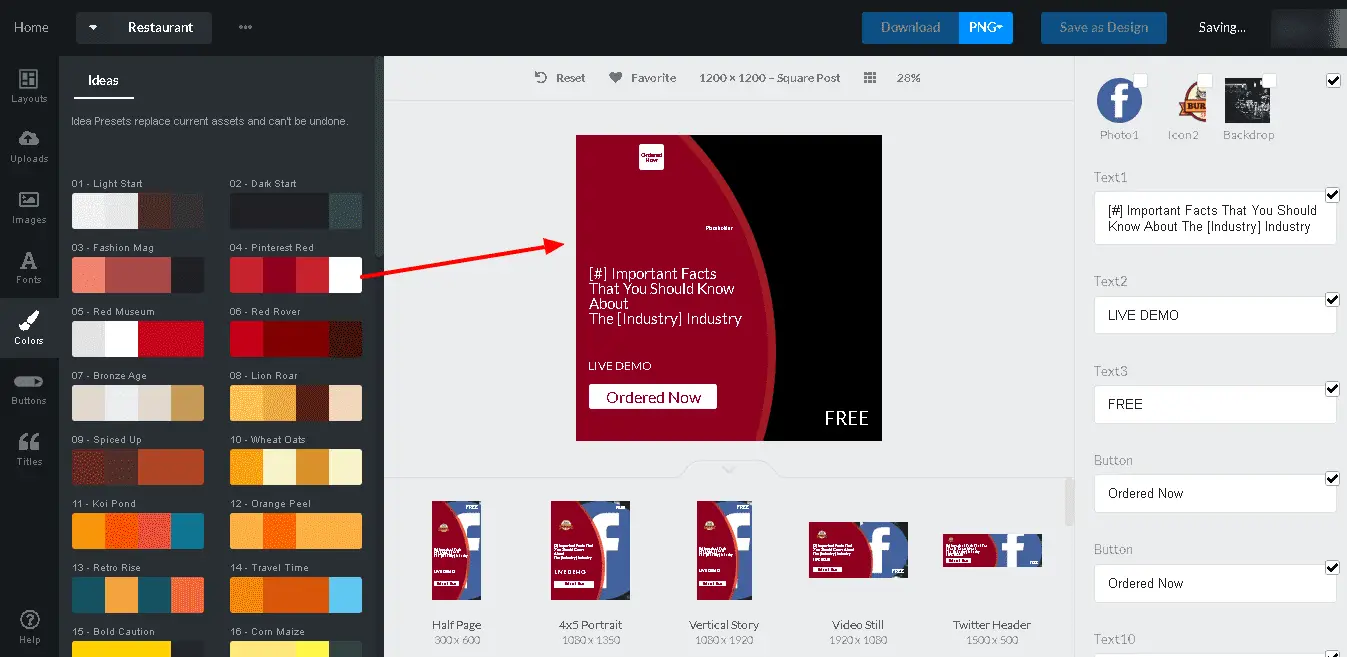
As you can see that
i am just selecting pre made color combinations and automatically changing into different color variations and this is the second major feature of its tool which make it unique from others.
Titles.
Friends in relaythat you are also able to add readymade titles in your picture if you like them. This is an extra feature in it.
Upload.
Similarly like other graphic designing tools there is a functionality that you can upload your own required images and after that you can put them into your picture.
Workspace.
What is a workspace?
Workspace is showing its proper function by its name that,
you can create different workspace for your different work like one workspace you can create for freelancing, second create for yourself and you can create for your agency, if you are running.
similarly,
you can create a workspace according to your work requirements. So, your work doesn’t mix up.
Add to Favourite:
You are also able to add your favourite design into favourite sections like it is a very common feature that is available on almost all graphic designing tools.
Save your design in Relaythat:
In this tool you are also able to save your all custom design, So that you can access them later.
Stock images:
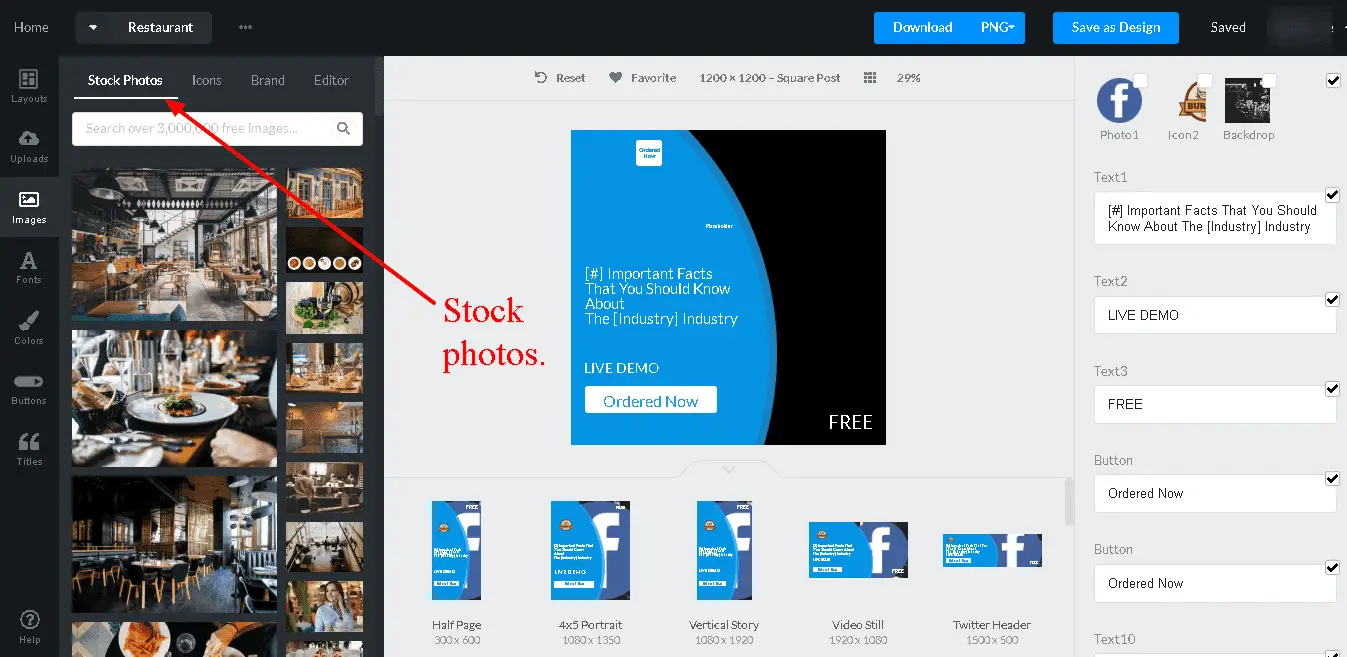
Like other websites, in relay that you can also add different stock images into your pictures in 1 click.
Icons:
This tool also allows you to add different stock icons in your pictures.
Downloading.
You are able to download unlimited images.
Image downloading format:
I think this is the bad part of it because you are just able to download JPG and PNG format images. There are no more formats available in it.
Friends this is the overview of Relaythat that I give to you!
Now let’s talk about pros and cons of this tool and I will also tell you how we can get this tool just by paying one time fee or without paying a monthly fee.
Pros and cons of relaythat tool:
Pros.
- Time saving,
- Hundreds of readymade design layouts available to use on social media.
- Different colour combinations are available which turn your post into more than 50 plus colour combinations in just one click.
- Stock images available for commercial use.
- Stock icons available for commercial use.
- Image upload functionality available.
- Separate workspace for each project available.
- You are able to save your special design separately.
Cons:
Readymade layout available but you cannot change layout settings. You are just able to change colours and background images and also you can just remove something but you cannot move anything from one place to another place in the same picture.
Instead of text and items which you can add from our side.
Premade design can not be moveable:
You are able to start a blank project but keep in mind that you cannot change the layout again because you are allowed to use a pre-made blank template which you can see here.
You cannot move anything in your picture, you can just change colour of anything or you can simply remove or add anything.
Image support format:
You are just able to download the images in just PNG and JPG format and not any other format available currently.
Bulk images:
You cannot download bulk images in one click. You download just one image in a single time only.
Support:
The support is available for any query but not too much active like I have a problem and when I send the message they reply me within 1 to 2 days.
My final conclusion about buying Relaythat Review:
So if you are a person who wants to save your time and want to make more and more social media designs just in one click then you can definitely go for it.
And also if you are a person who is not good in designing like me I cannot make different design variations fastly. Maybe I make only one design in a day because I am not creative in designing.
If you are a person like this you can definitely go for it because you can create different designs with different variations, even different colour variations in just one click and it will save your time too much.
So if you want my state proper answer either you need to buy it or not?
I will highly recommend you to go and buy this toll because it is totally worth of money and saves our too much time.
And also if you are a person who is doing social media marketing and you want more and more design in less time you can definitely go for it.
And one other awesome feature which I like the most that auto resizing.
When you make a post for Pinterest you are also able to use this post in FB cover, Facebook post, Instagram post and for most social media.
Just imagine!
how powerful it is that you don’t need to create a separate posts for a social media. Just one post automatically converted into different size variations in for each social media platform just in one click. so, it will save your time and I will highly recommend you to buy it.
Now let’s talk about how we can buy this tool with a one time fee.
You can get this tool from appsumo just by paying one time.
Appsumo is a website where different different product owners allow to submit their product for a limited time for one time fee like lifetime.
It means that you need to pay once and never again in your life.
(Please keep in mind that these type of offers are so for limited time. if you are interested in buying don’t too be late)
So normally if you can go for relaythat to you need to pay $25 per month but you can buy tools from this website just by paying one time.
I bought this tool just by paying one time fee and I am using this tool unlimited.
Boom boom.
So if you are interested in buying this tool you can visit here.
Bonus tips for you:
As I already tell you that how we can get relaythat just byu paying one time fee. I am also giving you a pro tip that you can buy this social media automation tool just by paying one time fee which you can see here currently their charging $57 per month for you can get the stool just by paying one time fee so don’t to be late.


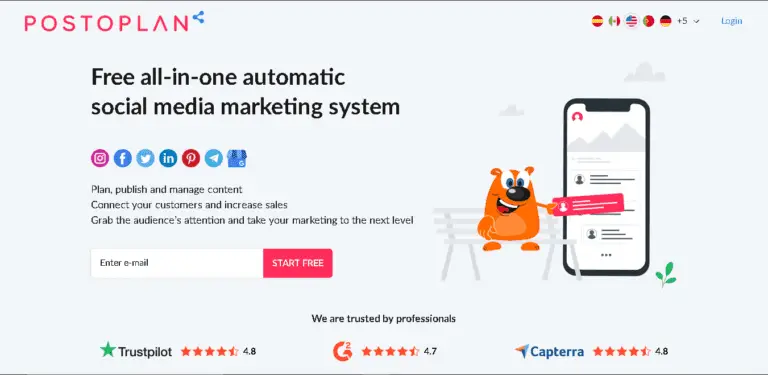
![Creative Fabrica Review-[30% OFF/Lifetime] Creative Fabrica Review-[30% OFF/Lifetime]](/wp-content/uploads/2021/02/17-768x384.png.pagespeed.ce.3ivOJAW2aj.png)